Samsung SCX-3405F Toner Cartridges
The following 4 products are guaranteed to work in your Samsung SCX-3405F printer:
4 products are guaranteed to work in your printer:
Switch & Save
Save up to 50% with Cartridge Save own-brand
Guaranteed to be like-for-like alternatives to the originals. Learn more
Black toner cartridges for Samsung SCX-3405F printer:

Compatible Samsung MLT-D101S Black Toner Cartridge - (MLT-D101S/ELS)
- Made from recycled Samsung cartridges
Pack of 1 cartridges 1 pack |
2.0p per page
(1 pack)
- 1,500
FREE next-day delivery
- Buy more, save money
- 2 £33.34 inc VAT
- 3+ £31.80 inc VAT
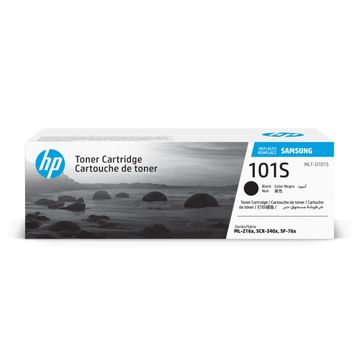
Pack of 1 cartridges 1 pack |
3.7p per page
(1 pack)
- 1,500
- Lowest online price guarantee
- Lowest online price guarantee
FREE next-day delivery
- Buy more, save money
- 2 £64.10 inc VAT
- 3+ £63.14 inc VAT
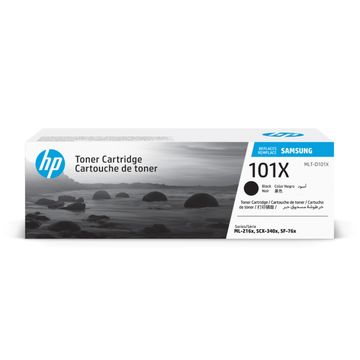
Pack of 1 cartridges 1 pack |
5.6p per page
(1 pack)
- 700
- Lowest online price guarantee
- Lowest online price guarantee
Out of stock
- Buy more, save money
- 2 £44.78 inc VAT
- 3+ £44.09 inc VAT
Maintenance items for Samsung SCX-3405F printer:

- Engineer Required
- Lowest online price guarantee
- Lowest online price guarantee
Out of stock
- Buy more, save money
- 2 £31.97 inc VAT
- 3+ £31.07 inc VAT
What toner does the Samsung SCX-3405F use?
The Samsung SCX-3405F uses Samsung 101S toner cartridges. Samsung 101S toner comes in black; the black cartridge prints 1,500 pages.
Samsung SCX-3405F Printer Review
Expert review of the Samsung SCX-3405F printer
The Samsung SCX-3405F offers flexibility with print, scan, copy, and fax functions. It is an easy-to-use monochrome multifunction laser printer that fits well in a small business or home office. High points are the special economy button to save money, the ability to print black at very reasonable speeds, and added features to extend the life of the product. Unfortunately, there is no simple wireless printing setup for those who like to print directly from a tablet or mobile phone.
Design
The compact size is a benefit of the Samsung SCX3405F, measuring about 402 x 293 x 296 mm. It is also fairly lightweight at around 8 kg. It neatly includes four machines in one with the ability to print, scan, copy, and fax. It boasts excellent extra features like a dust resistant flip cover to keep paper clean and to protect the inner mechanics. The pop-up display with simple buttons that anyone can understand easily is a special feature. The paper output and paper tray are neatly designed on the front side of the printer as well.
Advantages
The Samsung SCX-3405F saves money and boasts eco-friendliness by saving on toner and paper with the built-in economy button. Printing on letter-sized paper yields about 20 ppm. It prints at a very good resolution of up to 1200 x 1200 dpi. Print what is viewed on a computer screen with the touch of a single button, which can be done even while away from the computer. This saves time when many documents or browser windows are open and displaying pertinent information for comparison.
Disadvantages
Sadly, it does not include easy-to-use wireless printing capabilities, which can simplify daily tasks like printing quickly directly from a mobile device. This should not get in the way for business users who print solely from desktop computers.