Samsung ink cartridges
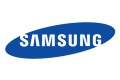
Samsung is a brand that needs no introduction and you can count on our original Samsung ink cartridges to deliver high quality print outs. Find your Samsung inkjet or fax printer listed below and view the range of low-cost Samsung cartridges we can provide. Not only do we have cheap deals on genuine Samsung printer inks, we also stock compatible Samsung inkjet cartridges to give you an even bigger discount. It’s completely risk free to order your replacement Samsung print cartridges from our website because we have a secure online checkout and offer a money back guarantee on all purchases. You can also take advantage of our fast and free delivery of Samsung ink cartridges.
Bestselling Samsung ink cartridges
Complete list of Samsung inkjet printers
Samsung SRP
Buy Cheap Samsung Ink Cartridges Today
When buying Samsung cartridges online it is important to consider the balance of quality and value. Cartridge Save, the leading online ink supplier in the UK, offers the highest quality inkjet cartridges and toner cartridges at value prices.
We stand by the quality of our Samsung ink cartridges with our 12 month no quibble guarantee, so if you are unhappy just return your Samsung inkjet cartridge for a full unequivocal refund.
Samsung Electronics are often viewed as a poor relation to companies such as Sony and Epson. In fact they are a huge multinational company and ranked as one of the world's top 20 brands overtaking Sony in 2005. Over the past few years Samsung printers containing Samsung inks have made a big impact on the market, driving innovation and performance to new levels.
In the printing market Samsung’s printers have fast become a common site in offices and homes throughout the UK. Sleek design, reliability and great quality printouts have become the norm across the Samsung printer range. From compact personal laser printers to photo printers and super-fast workgroup laser printers, Samsung makes a printer for you.
Save More Cash With Free Next Day Delivery
Not only do we stock a huge range of both original Samsung ink and Samsung compatible cartridges, but you can get them seriously fast with our free next day delivery which comes as standard no matter what you order or how much!
While we currently stock a wide range of Samsung printer cartridges, Cartridge Save also offer a full array of cheap Samsung toners also available with free next day delivery and covered by our 12 month money back guarantee.


