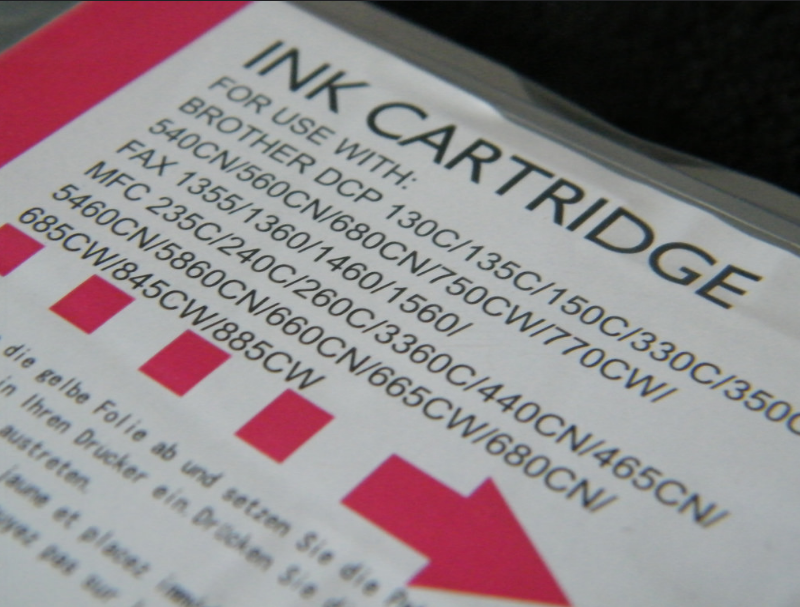
5 Tips for Cleaning the Inside of Your Printer
In order to get the most from your printer, you have to regularly clean the inside of your printer. Not only will performing maintenance on your printer help to prolong its life, but cleaning will also help to ensure that each print job is of high quality. Standard problems like smudges and paper jams will also cease if you take the time to properly clean your printer.
Although printers may seem like complicated pieces of technology, something as simple as cleaning its inside doesn’t have to be intimidating. In fact, cleaning a printer is relatively straightforward and very easy. But before you begin, make sure to check the owner’s manual which came with the printer. The documentation within the manual should help act as a resource on which parts can and can not be cleaned, as well as what specific cleaning products are recommended by the printer’s manufacturer.
Below is a list of how to clean your printer. Just choose which type of printer you have, and then follow the guide.
How to Clean an Inkjet Printer
1. Check for integrated self-cleaning: First and foremost, check to make sure your printer doesn’t have a self-cleaning process. If not, turn off the printer and unplug its power cable from the electrical outlet. Although this is a standard warning, it’s better to err on the side of caution than to have an accident occur while cleaning the printer. Giving the printer a chance to cool down before cleaning the inside is recommended as well.
2. Cleaning the rollers will be the first priority: Rollers can accumulate debris like hair and bits of paper over time, which is why it’s necessary to free the rollers of these obstructions. Otherwise, paper can get jammed in the rollers in the future. A cotton cloth dabbed with alcohol or water is useful in cleaning the rollers, but be warned that the rollers could be potentially ruined if they soak up liquid.
3. To vacuum or not to vacuum: The use of vacuuming to clean the inside of a printer is a debated topic. Using a specialized computer vacuum is okay, but an ordinary household vacuum cleaner could damage the printer if used to clean its inside. Consulting the printer’s manual before using this method is highly encouraged.
4. Printer cleaning sheets: Another product which may be of use in helping clean the inside of a printer is printer cleaning sheets. Once again, before using this type of product, the printer’s manual should be consulted.
5. Cleaning the ink cartridge: The printer cartridge is another area which can be carefully cleaned. Take a cotton cloth dabbed with alcohol, and ever so softly clean the ink cartridge. Be wary of putting too much pressure on the cartridge itself.
How to Clean a Laser Printer
1. Preparation: Begin the same way as you would an inkjet printer by turning off the printer, unplugging it from the power, and allowing the printer time to cool down. If you disregard this step, you’re leaving yourself liable to a potential accident or causing damage to the printer.
2. Removing the innards: Remove both the toner cartridge and the internal paper trays if necessary. When you remove the toner cartridge, make sure to place the cartridge onto a clean surface such as a piece of computer paper. After placing the cartridge onto a clean surface, cover it with another piece of paper in order to protect the toner cartridge from potential damage caused by light exposure.
3. Clean the cartridge cavity: Using either a printer brush or a more common lint-free cloth, clean the inside of the toner cartridge cavity. Special vacuums are made which can aide in this process, but the cost of such equipment can be rather expensive. Using the lint-free cloth should work just as well, but require a little more work on your part.
4. Clean the printer mirror: If a brush was provided by the printer’s manufacturer, you can also clean the printer mirror. If the brush wasn’t provided, you can skip cleaning the mirror so you don’t take the chance of damaging it. Also, the corona wire, the little wire which hangs inside the printer, should never be cleaned with a brush or vacuum. Use the cloth dabbed in alcohol.
5. Finish with the rollers: Clean the rollers with a cloth, make sure to bypass the sponge, and then replace the toner cartridge after you’re done.
About the author:
James Adams is a professional writer and marketer who is currently employed at Cartridge Save. He is involved with a large number of speciliased tasks within the inner workings of the company and has amassed a great deal of knowledge regarding business, printers and online media. His passions involve writing, psychology and online driven media.
Image: freestockimages
Download ← Back

