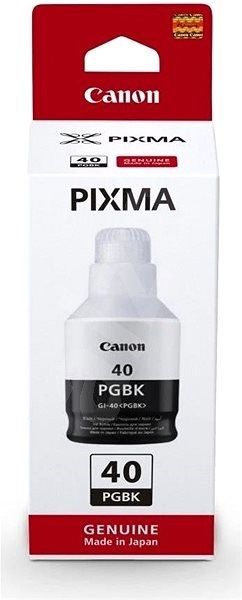- Ink Cartridges
- Canon Ink Cartridges
- Pixma G5040 Ink Cartridges
Canon Pixma G5040 Ink Cartridges
The following 5 products are guaranteed to work in your Canon Pixma G5040 printer:
5 products
Sets of ink cartridges for Canon Pixma G5040 printer:
For most cartridges this is based on 5% coverage on A4 paper. These numbers are based on manufacturer quoted values and are for comparison purposes only.
- 1x6000pages
- 1x7700pages
- 1x7700pages
- 1x7700pages
Next-day delivery when you order before 4:15pm
- Contains
GI-40C, GI-40M, GI-40PGBK, GI-40Y
- Lowest online price guarantee
For most cartridges this is based on 5% coverage on A4 paper. These numbers are based on manufacturer quoted values and are for comparison purposes only.
Next-day delivery when you order before 4:15pm
Black ink cartridges for Canon Pixma G5040 printer:
For most cartridges this is based on 5% coverage on A4 paper. These numbers are based on manufacturer quoted values and are for comparison purposes only.
- 1x6000pages
Next-day delivery when you order before 5:15pm
- Lowest online price guarantee
For most cartridges this is based on 5% coverage on A4 paper. These numbers are based on manufacturer quoted values and are for comparison purposes only.
Next-day delivery when you order before 5:15pm
Cyan ink cartridges for Canon Pixma G5040 printer:
For most cartridges this is based on 5% coverage on A4 paper. These numbers are based on manufacturer quoted values and are for comparison purposes only.
- 1x7700pages
Next-day delivery when you order before 4:15pm
- Lowest online price guarantee
For most cartridges this is based on 5% coverage on A4 paper. These numbers are based on manufacturer quoted values and are for comparison purposes only.
Next-day delivery when you order before 4:15pm
Magenta ink cartridges for Canon Pixma G5040 printer:
For most cartridges this is based on 5% coverage on A4 paper. These numbers are based on manufacturer quoted values and are for comparison purposes only.
- 1x7700pages
Next-day delivery when you order before 4:15pm
- Lowest online price guarantee
For most cartridges this is based on 5% coverage on A4 paper. These numbers are based on manufacturer quoted values and are for comparison purposes only.
Next-day delivery when you order before 4:15pm
Yellow ink cartridges for Canon Pixma G5040 printer:
For most cartridges this is based on 5% coverage on A4 paper. These numbers are based on manufacturer quoted values and are for comparison purposes only.
- 1x7700pages
Next-day delivery when you order before 5:15pm
- Lowest online price guarantee
For most cartridges this is based on 5% coverage on A4 paper. These numbers are based on manufacturer quoted values and are for comparison purposes only.
Next-day delivery when you order before 5:15pm
Canon Pixma G5040 Printer Review
Expert review of the Canon Pixma G5040 printer


The Canon PIXMA G5040 is a flexible printer that can produce high-volume output while maintaining excellent print quality. The 350-sheet plain paper capacity and easily refillable ink tanks that use mess-free bottles mean that there is less user intervention, reduced downtime and increased productivity. The automatic duplex printing is another feature that enables businesses to maintain high output with ease.
Design
The G5040 is a refillable ink tank printer. It has dimensions of approximately 403mm x 369mm x 166mm (width x depth x height) and weighs around 6.5kg. It is easy to control via a two-line monochrome LCD display, and it has an acoustic noise level of around 50.5 dB(A). It has a monochrome print speed of approximately 13.0 ipm, a colour print speed of around 6.8 ipm and a print resolution of up to 400 x 1200 dpi. The rear tray has a maximum input of 100 sheets of plain paper and 20 sheets of photo paper. The media sizes it can handle include A4, A5, B5, LTR, LGL, 4"x6", 5"x7", 7"x10" and 8"x10", in addition to envelopes (DL, COM10), square media (5" x 5", 4" x 4", 89 x 89mm) and card size (91 x 55mm).
Advantages
The G5040 enables printing up to 18,000 monochrome pages from three black ink bottles or 7,700 pages from a set of bottles with three colours. Printing with smart devices is made easy via the Canon PRINT app, and a fast connection is enabled through the PIXMA Cloud Link, which is ideal for small offices or home workers. Printing is easy utilising AirPrint, Mopria and Windows 10 Mobile, and a high-speed secure connection is provided via a local network using Ethernet.
Disadvantages
The PIXMA G5040 is ideal for small offices and home use but does not have the capacity or flexibility to work for larger organisations with more complex printing needs.