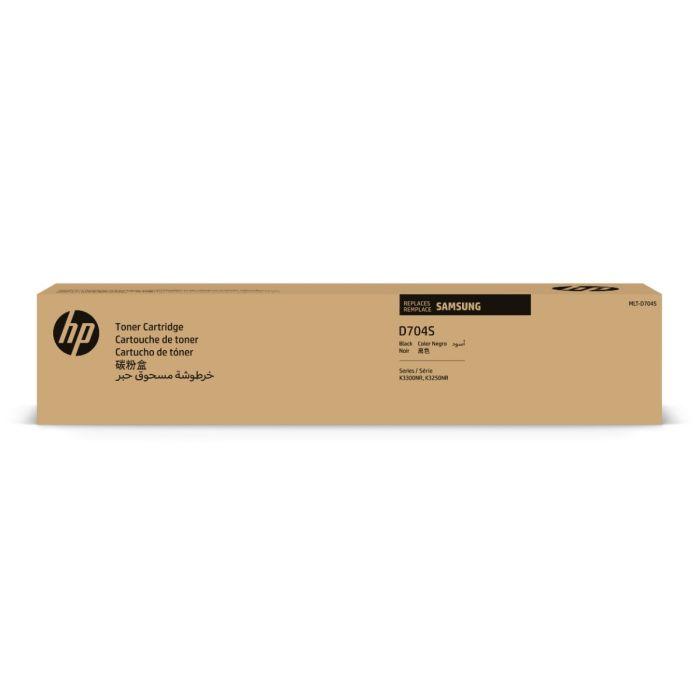- Toner Cartridges
- Samsung Toner Cartridges
- MultiXpress SL-K3250NR Toner Cartridges
Samsung MultiXpress SL-K3250NR Toner Cartridges
The following 0 products are guaranteed to work in your Samsung MultiXpress SL-K3250NR printer:
0 products
Black toner cartridges for Samsung MultiXpress SL-K3250NR printer:
For most cartridges this is based on 5% coverage on A4 paper. These numbers are based on manufacturer quoted values and are for comparison purposes only.
- 1x25000pages
Out of stock
- Lowest online price guarantee
For most cartridges this is based on 5% coverage on A4 paper. These numbers are based on manufacturer quoted values and are for comparison purposes only.
Out of stock
Samsung MultiXpress SL-K3250NR Printer Review
Expert review of the Samsung MultiXpress SL-K3250NR printer


The Samsung K3250NR A3 mono multifunction printer is designed for small and medium-sized businesses and delivers excellent business performance, reliability and savings. Its fast 1GHz dual-core processor, high scan speed and impressive graphic quality mean organisations can showcase their products with confidence. NFC Pro helps workplaces support their customers’ business mobility performance and BYOD (Bring Your Own Device) requirements with mobile printing from anywhere. Also, the Samsung Smart Printer Diagnostic System (SPDS) application enables users to maintain reliable print operations, and it shares device parts with the MX4 series to help lower management and maintenance costs.
Design
The Samsung MultiXpress SL-K3250NR has minimum dimensions of 22.3 x 24.4 x 32.3 inches and maximum dimensions of 38.5 x 24.4 x 42.5, with a weight of 131.2 lbs.
Advantages
The Samsung K3250NR has a 1GHz dual-core processor and 1.5GB memory to enable fast printing and speedy scanning for improved productivity. Samsung’s unique Rendering Engine for Clean Page (ReCP) technology helps to improve quality and vibrancy of colour printing through its automatic sharpening of both text and graphics. It has a monthly duty cycle of up to 80,000 pages and combines both low operating costs with reliable performance. Users can print documents from anywhere and share them with anyone. Save documents to the cloud without a printer driver or PC with mobile printing solutions such as AirPrint, Mopria, Google Cloud Print and Samsung Cloud Print. Printing from any NFC-supported mobile device is simple through advanced NFC technology, and the wireless option with NFC Pro provides user authentication via a mobile device.
Disadvantages
The K3250NR Samsung laser multifunction printer is designed for use by small and medium-sized businesses, so it is not suited for use by large organisations with high volumes of printing.