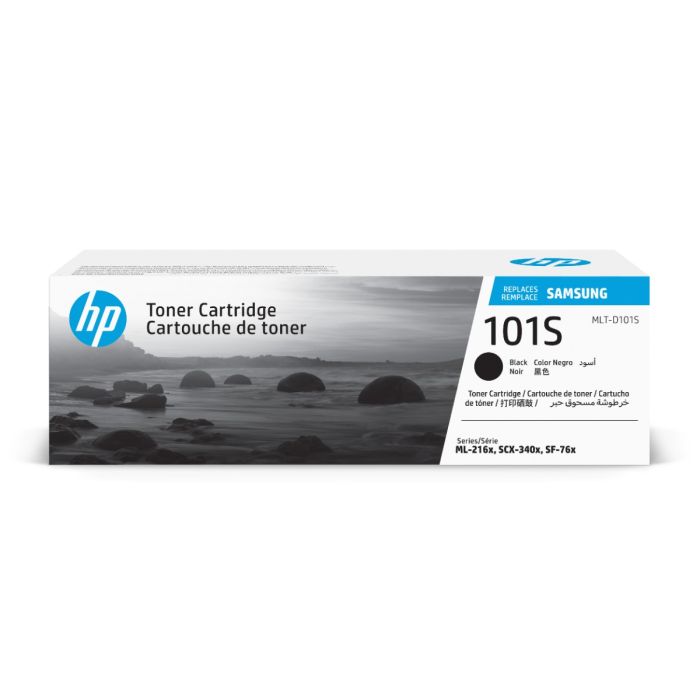- Toner Cartridges
- Samsung Toner Cartridges
- SCX-3405W Toner Cartridges
Samsung SCX-3405W Toner Cartridges
The following 2 products are guaranteed to work in your Samsung SCX-3405W printer:
2 products
Black toner cartridges for Samsung SCX-3405W printer:
For most cartridges this is based on 5% coverage on A4 paper. These numbers are based on manufacturer quoted values and are for comparison purposes only.
- 1x1500pages
FREE next-day delivery when you order before 5:15pm
Save 31.60 compared to Samsung
For most cartridges this is based on 5% coverage on A4 paper. These numbers are based on manufacturer quoted values and are for comparison purposes only.
FREE next-day delivery when you order before 5:15pm
Save 31.60 compared to Samsung
For most cartridges this is based on 5% coverage on A4 paper. These numbers are based on manufacturer quoted values and are for comparison purposes only.
- 1x1500pages
FREE next-day delivery when you order before 5:15pm
- Lowest online price guarantee
For most cartridges this is based on 5% coverage on A4 paper. These numbers are based on manufacturer quoted values and are for comparison purposes only.
FREE next-day delivery when you order before 5:15pm
Samsung SCX-3405W Printer Review
Expert review of the Samsung SCX-3405W printer


The eco-friendly and straightforward Samsung SCX-3405W is a multifunction monochrome laser printer with cutting-edge features, including a one-touch print screen, Easy Printer Management Mode, One-Touch Eco Button, and ground-breaking Eco-Driver that lets users edit documents at the last minute, right before printing. Because of all these features, the SCX-3405W is often described as the most advanced monochrome printer – and it probably is. But while it's more than ample for home and small office use, it cannot keep up with more challenging requirements.
Design
Noticeably compact, the Samsung SCX-3405W measures 389mm wide, 249mm tall, and 274mm in diameter. This hybrid printer, copier, and scanner boasts a speed of up to 20ppm (for A4) and 21ppm (for letter). Connectivity features include a USB 2.0 and WiFi.
Advantages
The optional Easy-Eco Driver lets users remove unnecessary images and texts from the document before printing, thereby saving energy, time, and paper. Samsung has also made it very easy to print documents direct from Apple and Android smart phones. A space saver perfect for small workspaces and home offices, the SCX-3405W is also relatively affordable.
Disadvantages
The SCX-3405W is only capable of monochrome printing, copying, and scanning and has a rather limited 64MB memory – certainly much slower than more advanced printers from the same brand, which have 600MB of RAM on average. It's perfectly adequate for home and small office requirements, but being a compact printer, its paper handling is limited, and it may seem sluggish in more demanding settings.