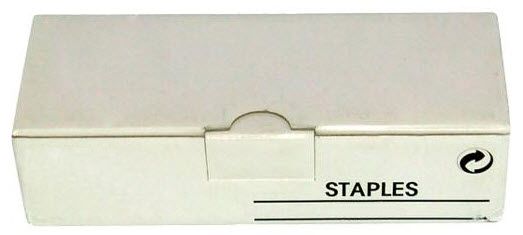- Toner Cartridges
- Konica Minolta Toner Cartridges
- Bizhub 224e Toner Cartridges
Konica Minolta Bizhub 224e Toner Cartridges
The following 4 products are guaranteed to work in your Konica Minolta Bizhub 224e printer:
4 products
Black toner cartridges for Konica Minolta Bizhub 224e printer:
For most cartridges this is based on 5% coverage on A4 paper. These numbers are based on manufacturer quoted values and are for comparison purposes only.
- 1x28800pages
FREE next-day delivery when you order before 4:15pm
- Lowest online price guarantee
For most cartridges this is based on 5% coverage on A4 paper. These numbers are based on manufacturer quoted values and are for comparison purposes only.
FREE next-day delivery when you order before 4:15pm
Maintenance items for Konica Minolta Bizhub 224e printer:
- 40000pages
Next-day delivery when you order before 5:15pm
Save 12.07 compared to Konica Minolta
Next-day delivery when you order before 5:15pm
Save 12.07 compared to Konica Minolta
- 40000pages
Next-day delivery when you order before 5:15pm
- Lowest online price guarantee
Next-day delivery when you order before 5:15pm
- 3staples
FREE next-day delivery when you order before 4:15pm
- Lowest online price guarantee
FREE next-day delivery when you order before 4:15pm
Konica Minolta Bizhub 224e Printer Review
Expert review of the Konica Minolta Bizhub 224e printer


The Konica Minolta Bizhub 224e is a mono printer that can handle a range of paper sizes and tasks. This multi-function printer can also copy, fax and scan as needed. The printer has been designed to handle all printing functions in a busy office or workplace, and can handle thousands of sheets of printing.
Design
The Konica Minolta 224e features a touchscreen panel for ease of use, and it has a print resolution of 1200 x 1200 dpi. The system has a hard drive with 250GB of storage space. The machine features the ability to fold the paper if needed. The recommended maximum print volume each month is 13,000, and the unit has dimensions of 61.5cm x 68.5cm x 77.9cm.
Advantages
The duplex printing option means that it is possible to save paper, and it takes less than seven seconds to produce the first print. A range of paper trays on the Konica Minolta 224e means that storage is in excess of 2,500 sheets of paper, and the Bizhub 224e can also sort, staple and hole punch the finished copies. It is estimated that each toner cartridge can handle up to 28,800 sheets of paper, so it is not necessary to change a cartridge very often.
Disadvantages
The print speeds of the Konica Minolta Bizhub 224e are not as fast as some other printer options. In A4 format, the printer can handle up to 22 pages a minute, while at A3 it is 14 pages a minute. As a multi-function printer, it cannot be moved easily as it weighs in excess of 76kg. It is not ideal for those businesses that have limited office space, as this is a standalone printer and cannot be placed on the corner of a desk.