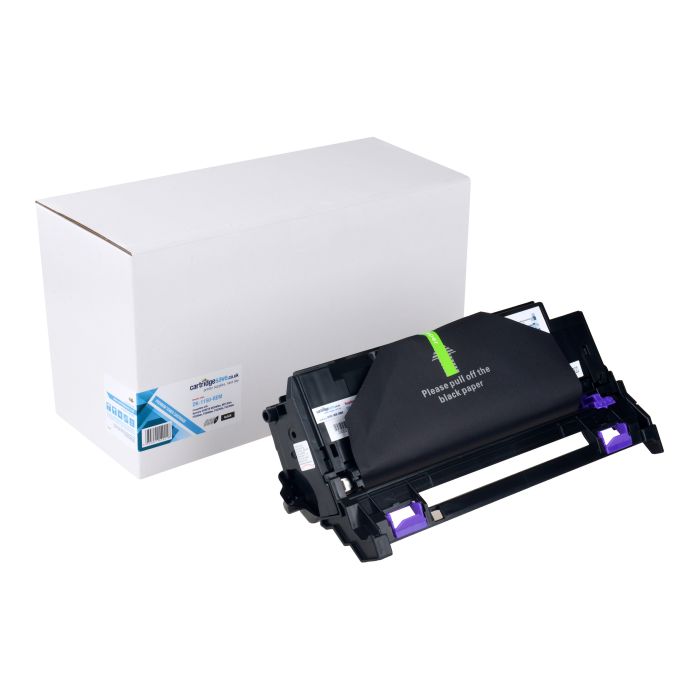- Toner Cartridges
- Kyocera Toner Cartridges
- ECOSYS P2040dn Toner Cartridges
Kyocera ECOSYS P2040dn Toner Cartridges
The following 3 products are guaranteed to work in your Kyocera ECOSYS P2040dn printer:
3 products
Black toner cartridges for Kyocera ECOSYS P2040dn printer:
For most cartridges this is based on 5% coverage on A4 paper. These numbers are based on manufacturer quoted values and are for comparison purposes only.
- 1x7200pages
FREE delivery
Save 39.42 compared to Kyocera
For most cartridges this is based on 5% coverage on A4 paper. These numbers are based on manufacturer quoted values and are for comparison purposes only.
FREE delivery
Save 39.42 compared to Kyocera
For most cartridges this is based on 5% coverage on A4 paper. These numbers are based on manufacturer quoted values and are for comparison purposes only.
- 1x7200pages
FREE delivery
- Lowest online price guarantee
For most cartridges this is based on 5% coverage on A4 paper. These numbers are based on manufacturer quoted values and are for comparison purposes only.
FREE delivery
Maintenance items for Kyocera ECOSYS P2040dn printer:
- 1x100000pages
FREE delivery
FREE delivery
- 100000pages
Out of stock
- Lowest online price guarantee
Out of stock
- 100000pages
Out of stock
- Lowest online price guarantee
Out of stock
Kyocera ECOSYS P2040dn Printer Review
Expert review of the Kyocera ECOSYS P2040dn printer


The Kyocera P2040dn is a fast, reliable monochrome laser printer that prints up to A4 size. The compact size and quiet operation mean that it will work well in a home or office with high levels of monochrome printing. It is approved for printing NHS prescriptions, making it ideal for surgeries. The quality of print is high, despite the low printing costs, and the durable nature of the machine ensures long-lasting service. For added peace of mind, there is a two-year warranty. However, it is not possible to print wirelessly, which may make it unsuitable for workplaces and households that need to print from multiple devices, including tablets. It is also necessary to consider all printing needs, as this is a monochrome printer with no facility to copy, fax or scan.
Design
The size of the Kyocera ECOSYS P2040dn is 376mm x 393mm x 272mm, and the grey exterior will fit in well with most colour schemes. The printing speed is 40ppm, and the resolution is 1200 dpi. The monthly duty cycle is 50,000 pages. The printer options can be navigated using the control panel with a two-line backlit LCD screen. Paper is stored in a 250-sheet universal cassette and a 150-sheet multipurpose tray. Connection is via a USB or network.
Advantages
The robust design and long-lasting components make the Kyocera ECOSYS P2040dn a durable printer. Low printing costs and duplex printing as standard save money. Low operating noise levels reduce office disruption, while a quick warm-up speed allows the first page to be printed in seven seconds, improving workplace efficiency.
Disadvantages
There is no wireless option on the Kyocera P2040dn, so printing directly from multiple devices, including smart devices, is not possible. There is no fax, copy or scan function on the printer. This is a monochrome printer only. Printing photographs and colour graphics will require the purchase of an additional printer.