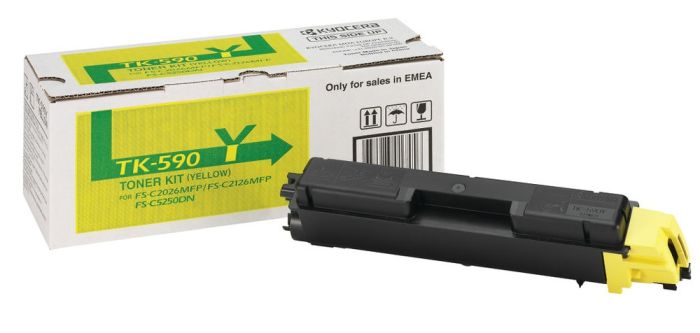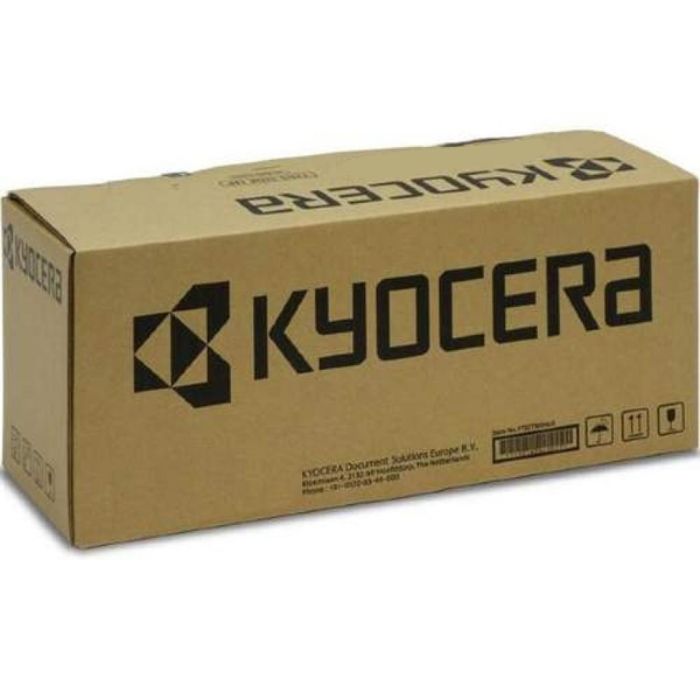- Toner Cartridges
- Kyocera Toner Cartridges
- FS-C5250DN Toner Cartridges
Kyocera FS-C5250DN Toner Cartridges
The following 12 products are guaranteed to work in your Kyocera FS-C5250DN printer:
12 products
Full sets of toner cartridges for Kyocera FS-C5250DN printer:
For most cartridges this is based on 5% coverage on A4 paper. These numbers are based on manufacturer quoted values and are for comparison purposes only.
- 1x7000pages
- 1x5000pages
- 1x5000pages
- 1x5000pages
FREE delivery
Save 209.35 compared to Kyocera
- Contains
TK590K, TK590C, TK590M, TK590Y
For most cartridges this is based on 5% coverage on A4 paper. These numbers are based on manufacturer quoted values and are for comparison purposes only.
FREE delivery
Save 209.35 compared to Kyocera
For most cartridges this is based on 5% coverage on A4 paper. These numbers are based on manufacturer quoted values and are for comparison purposes only.
- 1x7000pages
- 1x5000pages
- 1x5000pages
- 1x5000pages
FREE delivery
- Contains
TK590K, TK590C, TK590M, TK590Y
- Lowest online price guarantee
For most cartridges this is based on 5% coverage on A4 paper. These numbers are based on manufacturer quoted values and are for comparison purposes only.
FREE delivery
Colour toner cartridge packs for Kyocera FS-C5250DN printer:
For most cartridges this is based on 5% coverage on A4 paper. These numbers are based on manufacturer quoted values and are for comparison purposes only.
- 1x5000pages
- 1x5000pages
- 1x5000pages
FREE delivery
Save 153.38 compared to Kyocera
- Contains
TK-590C, TK-590M, TK-590Y
For most cartridges this is based on 5% coverage on A4 paper. These numbers are based on manufacturer quoted values and are for comparison purposes only.
FREE delivery
Save 153.38 compared to Kyocera
For most cartridges this is based on 5% coverage on A4 paper. These numbers are based on manufacturer quoted values and are for comparison purposes only.
- 1x5000pages
- 1x5000pages
- 1x5000pages
FREE delivery
- Contains
TK-590C, TK-590M, TK-590Y
- Lowest online price guarantee
For most cartridges this is based on 5% coverage on A4 paper. These numbers are based on manufacturer quoted values and are for comparison purposes only.
FREE delivery
Black toner cartridges for Kyocera FS-C5250DN printer:
For most cartridges this is based on 5% coverage on A4 paper. These numbers are based on manufacturer quoted values and are for comparison purposes only.
- 1x7000pages
FREE delivery
Save 48.47 compared to Kyocera
For most cartridges this is based on 5% coverage on A4 paper. These numbers are based on manufacturer quoted values and are for comparison purposes only.
FREE delivery
Save 48.47 compared to Kyocera
For most cartridges this is based on 5% coverage on A4 paper. These numbers are based on manufacturer quoted values and are for comparison purposes only.
- 1x7000pages
FREE delivery
- Lowest online price guarantee
For most cartridges this is based on 5% coverage on A4 paper. These numbers are based on manufacturer quoted values and are for comparison purposes only.
FREE delivery
Cyan toner cartridges for Kyocera FS-C5250DN printer:
For most cartridges this is based on 5% coverage on A4 paper. These numbers are based on manufacturer quoted values and are for comparison purposes only.
- 1x5000pages
FREE delivery
Save 59.89 compared to Kyocera
For most cartridges this is based on 5% coverage on A4 paper. These numbers are based on manufacturer quoted values and are for comparison purposes only.
FREE delivery
Save 59.89 compared to Kyocera
For most cartridges this is based on 5% coverage on A4 paper. These numbers are based on manufacturer quoted values and are for comparison purposes only.
- 1x5000pages
FREE delivery
- Lowest online price guarantee
For most cartridges this is based on 5% coverage on A4 paper. These numbers are based on manufacturer quoted values and are for comparison purposes only.
FREE delivery
Magenta toner cartridges for Kyocera FS-C5250DN printer:
For most cartridges this is based on 5% coverage on A4 paper. These numbers are based on manufacturer quoted values and are for comparison purposes only.
- 1x5000pages
FREE delivery
Save 56.42 compared to Kyocera
For most cartridges this is based on 5% coverage on A4 paper. These numbers are based on manufacturer quoted values and are for comparison purposes only.
FREE delivery
Save 56.42 compared to Kyocera
For most cartridges this is based on 5% coverage on A4 paper. These numbers are based on manufacturer quoted values and are for comparison purposes only.
- 1x5000pages
FREE delivery
- Lowest online price guarantee
For most cartridges this is based on 5% coverage on A4 paper. These numbers are based on manufacturer quoted values and are for comparison purposes only.
FREE delivery
Yellow toner cartridges for Kyocera FS-C5250DN printer:
For most cartridges this is based on 5% coverage on A4 paper. These numbers are based on manufacturer quoted values and are for comparison purposes only.
- 1x5000pages
FREE delivery
Save 49.16 compared to Kyocera
For most cartridges this is based on 5% coverage on A4 paper. These numbers are based on manufacturer quoted values and are for comparison purposes only.
FREE delivery
Save 49.16 compared to Kyocera
For most cartridges this is based on 5% coverage on A4 paper. These numbers are based on manufacturer quoted values and are for comparison purposes only.
- 1x5000pages
FREE delivery
- Lowest online price guarantee
For most cartridges this is based on 5% coverage on A4 paper. These numbers are based on manufacturer quoted values and are for comparison purposes only.
FREE delivery
Maintenance items for Kyocera FS-C5250DN printer:
- 200000pages
Out of stock
- Lowest online price guarantee
Out of stock
Kyocera FS-C5250DN Printer Review
Expert review of the Kyocera FS-C5250DN printer


With environment-friendly technologies, the Kyocera FS-C5250DN A4 colour laser printer claims lower running costs and easy manageability. The Kyocera FSC5250DN printer is also a workhorse for increased productivity and good quality output in both colour and monochrome at speeds of up to 26 pages per minute, but users might be overwhelmed by the intimidating control panel and the USB print facility.
Design
This printer looks simple but professional with its rounded edges and monochromatic enclosure that features a 500-sheet drawer and an additional 50-sheet multi-purpose cassette. The Kyocera FS-C5250DN colour laser is built with a standard duplexer and an Ethernet-friendly interface, with a print engine that can do as much as 65,000 pages every month. The control panel is adjacent to the output tray on top and it features a small but backlit display screen and a group of buttons for seamless on-board operations.
Advantages
Media handling is quite versatile in the Kyocera FS-C5250DN laser printer and the paper capacity is high enough at 550 sheets for mid-volume output. The device is easy to maintain and cheap to run because of long-life Kyocera FS-C5250DN toner cartridges. There is a USB port in front for added convenience in connectivity and the FS-C5250DN printer achieves low-noise levels during printing. Users have the option to expand the Kyocera FS-C5250DN so it can print faster and process data more efficiently especially when being shared by a workgroup.
Disadvantages
The Kyocera FS C5250DN printer needs a more user-friendly control panel with an easy-to-use USB direct-print to reduce down-time. A small or budget-conscious business might also find the initial cost too expensive.