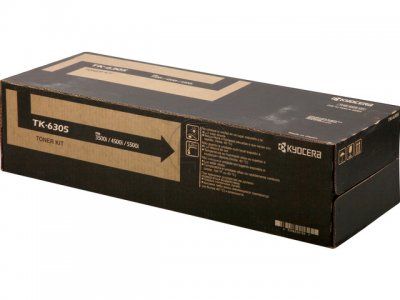- Toner Cartridges
- Kyocera Toner Cartridges
- TASKalfa 3501i Toner Cartridges
Kyocera TASKalfa 3501i Toner Cartridges
The following 0 products are guaranteed to work in your Kyocera TASKalfa 3501i printer:
0 products
Black toner cartridges for Kyocera TASKalfa 3501i printer:
For most cartridges this is based on 5% coverage on A4 paper. These numbers are based on manufacturer quoted values and are for comparison purposes only.
- 1x35000pages
Out of stock
- Lowest online price guarantee
For most cartridges this is based on 5% coverage on A4 paper. These numbers are based on manufacturer quoted values and are for comparison purposes only.
Out of stock
Kyocera TASKalfa 3501i Printer Review
Expert review of the Kyocera TASKalfa 3501i printer


With fast print speeds, higher RAM, and built-in storage, the Kyocera TASKalfa 3501i is a reliable workhorse for demanding offices and growing work groups. It is easily expandable with options like fax and a range of finishing options, and it is notably versatile with standard colour scanning and network printing. But by default, it cannot print in colour and it is a bit overpriced.
Design
This is a monochrome multifunctional A3 printer with built-in scan and copy functions. Its base unit weighs 82kg and measures 668kg wide, 747mm tall, and 767mm wide. The Kyocera TASKalfa 3501i runs on 2048MB of RAM, with 800MHz of processing speed. Standard paper handling is 500 sheets for the two universal paper cassettes, 150 sheets for the multi-purpose tray, and 250 sheets for the output bin. The control panel features a large touch screen for easy operation. Fast Ethernet, USB host, and high-speed USB 2.0 are the standard interfaces.
Advantages
The Kyocera TASKalfa 3501i can produce output in up to 35 pages per minute. It is network-ready and can easily be configured to print or scan over the network. Fax functions can be enabled. There are finishing options that can simplify production of booklets and brochures. IC card reader is part of the comprehensive security functions of the Kyocera TASKalfa 3501i. Long-life components help reduce maintenance costs and increase productivity. The output capacity is upgradeable to 4,300 sheets.
Disadvantages
This model does not print in colour. The Kyocera TASKalfa 3501i is expensive to purchase and upgrade. The standard resolution is too low for producing smoother images and sharper text. The bulky and heavy frame makes it difficult for the Kyocera TASKalfa 3501i to set up. The memory is also not upgradeable.