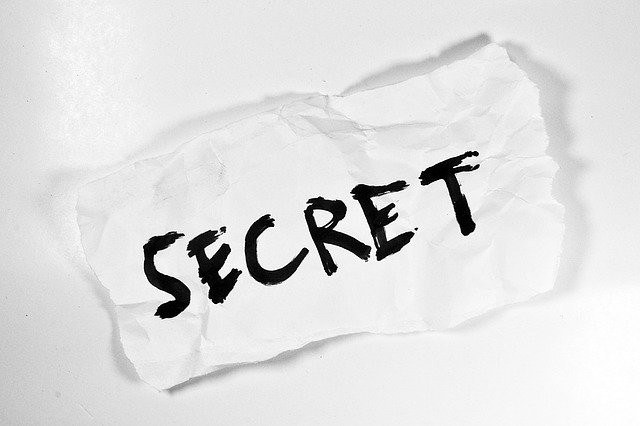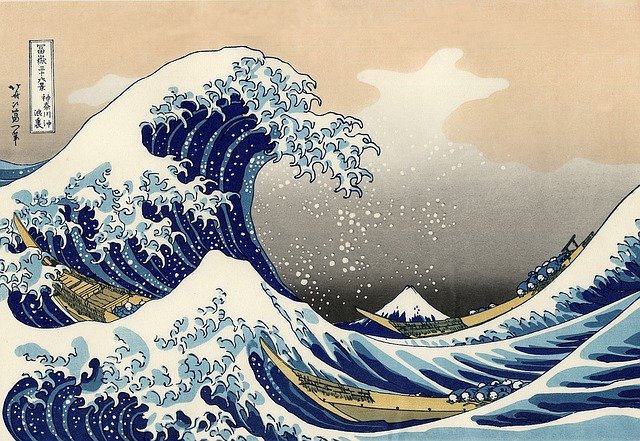There's no doubt that Adobe Photoshop is probably the most popular and powerful image editing software on the market today. There are so many features packed into Photoshop that many people get overwhelmed at the very thought of Photoshop's extensive photo editing power. However, if all you need to do is retouch photos, create designs, or even design a website template, then there is life beyond Photoshop. They may not be as powerful, but they may just be the answer that you're looking for.
Apart from having so many features that most ordinary users will never take advantage of, Photoshop's other big downfall is its high price tag. Adobe Photoshop is currently priced at over £330, and the Photoshop Extended version is priced over £500. If you're looking for an application for basic image editing and design, then Photoshop may be a waste of your hard-earned money. On the other hand, if you're into more advanced graphic design, then Photoshop may the right software for your specific needs, but make sure to check out Photoshop alternatives first to see if there's another less expensive software out there that will suit your needs for a lesser price tag, or even for free.
1. GIMP
This open source free alternative to Photoshop works on pretty much any platform, and it's perhaps the best free alternative to Photoshop out there. GIMP includes a ton of photo manipulating features that can be used to create cool effects or to retouch photos. You can also create just about any type of design from scratch, much like a paint program. GIMP may not be quite as powerful as Photoshop, but when you compare the price tags, there's no competition.
2. Pixia
This free software was originally created in Japan but is available in other languages including English. Pixia is an advanced paint program that works on a Windows-based operating system (ME, 2000, XP, Vista). This software is best used to create artwork rather than photo manipulation, and it can be a very powerful tool for digital artists out there. Best of all, Pixia is totally free to download.
3. Seashore
This open source image editor is designed to be used exclusively on the Mac OS X operating system. It uses the same native file format as GIMP, but this software isn't quite as feature-filled as GIMP. For people who are looking for a very basic image editor for their Mac, Seashore may be a good choice because of its ease of use and small footprint.
4. Inkscape
This open source application is a vector graphics editor that is a great alternative to any type of drawing program. Inkscape won't replace Photoshop in terms of photo manipulation, but if you're looking for a drawing program which uses SVG file format, then Inkscape may be the answer.
5. Xara Xtreme
This is a complete alternative to Photoshop. You can use this software's advanced features to edit photos, create drawings and artwork, and for web design purposes. Xara Xtreme also claims to be the world's fastest graphics software. This software isn't free, but it costs much less than Photoshop at about £70 for the basic version and about £200 for Xtreme Pro.
6. ChocoFlop
ChocoFlop is a free image editor / drawing application for Mac users (Mac OS X 10.4 or higher). This program is very user-friendly, supports layers, and has a ton of filter effects. One of the main benefits offered by ChocoFLop is its small size so load times are very quick, and it doesn't drain very much processing power from your computer. This application will remain free to download up until the developers finally develop a stable version of this software (they're still working out a few bugs) so now is the time to grab a copy.
7. PhotoPlus
This amazing application can pretty much do it all, and best of all it's entirely free to use. This full suite of software can be used to edit photos, create professional-looking documents, design websites, draw, and generate 3D effects from 2-dimensional objects. The web design feature doesn't even require any knowledge of HTML or previous web design experience. The only downfall of PhotoPlus is that it's only available for Windows users, so if you use a Mac or Linux, you're out of luck (unless you have virtualisation software installed).
8. CinePaint
This powerful open source software is free to download, and it is one of the best available image retouching tools available which supports higher fidelity colour up to 32-bits, compared to GIMP's 8-bit, which allows for a deeper colour range and better quality prints. CinePaint is also a powerful drawing / animating application often used to make animated feature films by major studios.
9. Krita
This application is part of the Koffice suite of software for Linux. It's free to download and features up to 32-bit colour management with a large variety of photo editing tools. Krita is scriptable in Python and Ruby and offers a useful DCOP interface. Released in 2005, Krita received the Akademy Award for Best Application in 2006. If you are running Linux and don't want to use GIMP, Krita is well worth a look.
10. PhotoFiltre (version 9.2.1)
This photo editing software is a great alternative to Adobe Photoshop that features a robust set of filters, brushes, and editing capabilities. It also supports layers, transparencies, red-eye removal, and various artistic special effects. The interface is easy to use and requires a small learning curve. PhotoFiltre is only available to Windows users, and it costs 29 euros to purchase a license after the initial 30 day trial period.
11. Paint.net
Paint is a "poor man's Photoshop" and is one of the most popular Photoshop alternatives out there. It has support for layers, unlimited undo, a wide variety of special effects, and sports several brushes. The main advantage of Paint.net is that because it's so popular, there are lots of tutorials available online to help guide you through the more advanced features of the program. Paint.net is only available for Windows-based platforms.
12. Picnik
Picnik is a free web-based photo editor which has quickly grown in popularity since it partnered with Flickr. The advantages of using Picnik to edit photos is that it's extremely easy to use, it does have some advanced features (although not up to Photoshop's standards), it features lots of special effects, and it works on any platform because it runs within a web browser. The basic version of Picnik is free, while the Premium version carries just a small annual service fee.
13. Splashup
This is another popular web-based application, which works great as a photo editor, and integrates seamlessly with photo sharing websites such as Picasa, Flickr, Facebook, and many others. Splashup runs in any web browser with a versatile interface that will be instantly familiar if you have ever used Photoshop before. Splashup is in its Beta stage and is totally free to use.
14. FotoFlexer
FotoFlexer is yet another web-based photo editing application. This free editor has a lot of cool features such as a morphing feature, a smart resizing option, support for layers, and a neat recolour hair feature, which quickly and easily changes hair colour within a photo. This useful image editing program also integrates easily with all of the social media and photo sharing sites.
15. Pixelmator
This low-cost image editing app is fast becoming one of Photoshop's biggest competitors. It's only available for Mac OS X, and its interface is very intuitive with eye-pleasing graphics, easy to use controls making for a highly versatile UI. Pixelmator's graphics drawing tablet features pressure-sensitive drawing and painting capabilities should you prefer to avoid using a mouse. Best of all, Pixelmator supports third-party filters. The price of Pixelmator is approximately £40, a far stretch from Photoshop's rather bloated price tag!
16. Corel Paint Shop Pro Photo X2
This professional photo editing software is a solid competitor to Photoshop and has a long term development history, so you know that it's a very refined application. The extensive feature-set in Paint Shop Pro Photo X2 includes but is not limited to Express Lab ultra-fast photo editing, an easy HDR conversion feature, easy watermarks, and a plethora of filters and special effects. This robust image editor will only set you back about £40.
17. Pixel Image Editor
This extremely small and quick application isn't well-known by any means, but it's a very cost-effective alternative to Photoshop for Mac users. Pixel Image Editor has full support for pressure-sensitive tablets, a must for any graphic designer. The interface is easy to use and navigate, and there's an extensive amount of filters, brushes, and drawing tools available to use for editing or creating artwork. Pixels Image Editor is a great alternative to Photoshop for people looking for software with a small footprint and an equally small price tag at around £30.
18. Photoline
Photoline was created by a group of German software developers who set out to create a solid Photoshop alternative, and they did. It may not be quite as powerful or popular as Photoshop, but it's certainly advanced enough for professional photo editing. Photoline includes easy to use HDR creation tools, a variety of cool filters, flash and GIF animation support, compressed HD-photo file formats, and a user-friendly interface. It's available for 59 euros at Photoline's website, where there is a 30-day free trial period as well.
19. Photos Pos Pro
This Windows-based program is a feature-filled photo manipulation software package designed for more advanced users. Photos Pos Pro is a lot like Photoshop in terms of functionality, but its interface is quite different. Novice photo editors should choose a less robust photo editing software as this one can get very complicated - much like Photoshop. This software comes with a free 30-day trial and the option to buy for £35 at the end of the trial period.
20. FastStone Image Viewer
FastStone Image Viewer is a free, basic image editing app that has been around since 2004. You won't find many advanced features in this Windows-based tool, but it has just enough features to keep most amateur photographers happy. Some of the most useful features include red-eye removal, cropping, colour / brightness adjustments, lens, waves and morphs. FastStone Image Viewer has received 5 out of 5 stars from Cnet's download.com and over 3 million downloads, so you know it's a good choice.
21. Capture NX 2
This image editing tool was created by Nikon and therefore works seamlessly with Nikon cameras, although anyone can use this application for retouching photos, resizing, applying filters, and much more. Capture NX 2 does a good job of balancing an advanced feature-set with an easy to use interface that even a beginner will have no problem figuring out. The coolest aspect of this app is the control points sliding feature where you simply point and click the mouse on any part of a photo and use sliders to adjust the colour of that part of photo instantly. There's also a free trial period available.