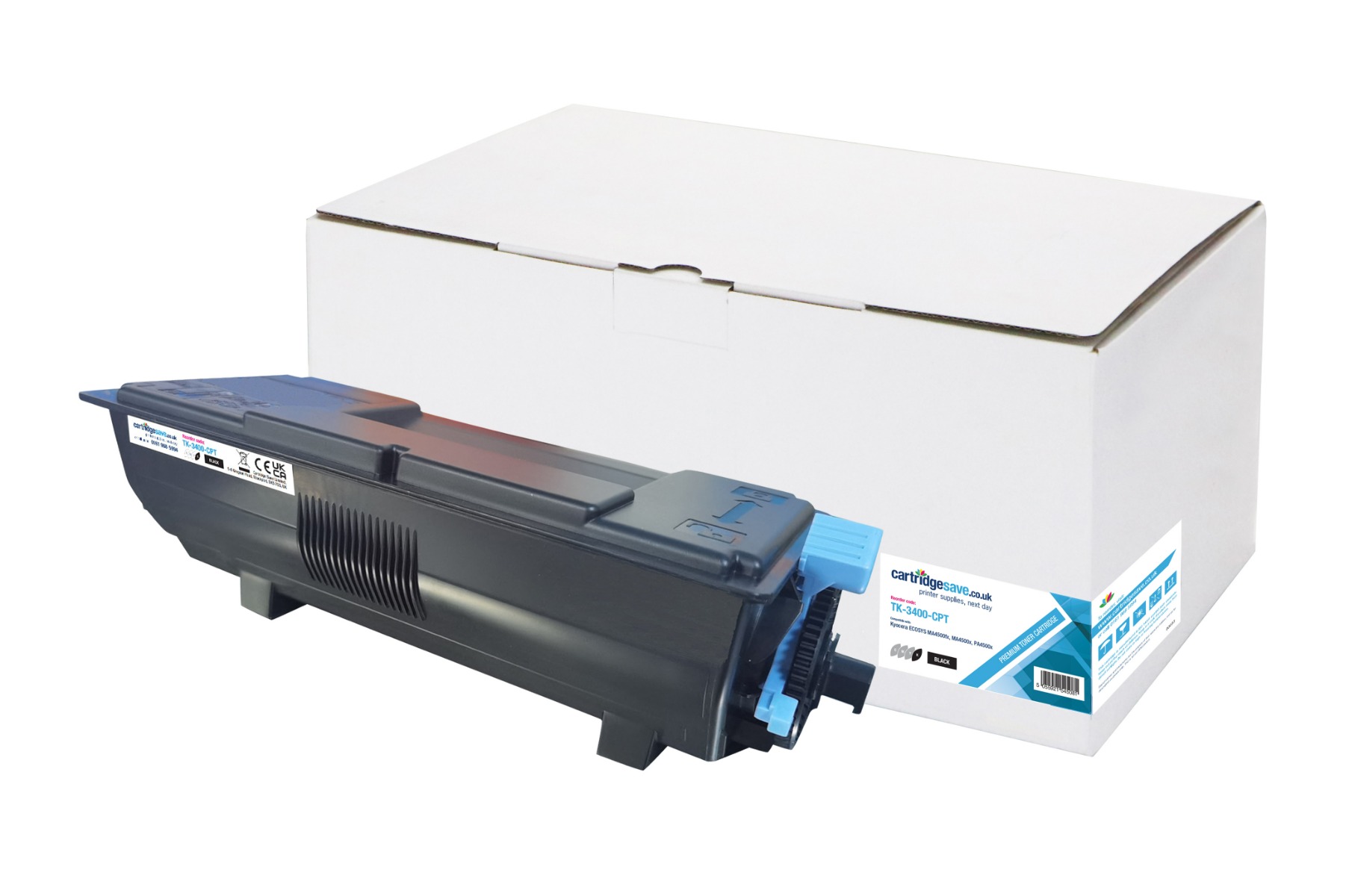- Toner Cartridges
- Kyocera Toner Cartridges
Kyocera toner cartridges
Since 1959, Japanese electronics brand Kyocera has been looking at how to develop high-quality printing systems in the most environmentally friendly way possible. While cheaper printers rely on regular replacements – either of their main components or entirely – Kyocera specialises in high quality, long-life products with low running costs. Its famous ECOSYS printers have become iconic for their durability, with ceramic drums expected to last the lifetime of the printer.